Login to Email
Email is hosted on the Microsoft O365 platform. Login to your email account at http://webmail.ben.edu. This page will redirect you to the O365 login page.
Use your complete Benedictine email address (for example, jdoe@ben.edu or b0101010@ben.edu) and password to login.
Email addresses at Benedictine take two forms:
- Students: Your B number followed by @ben.edu. For example, b0101011@ben.edu
- Employees: The first initial of your first name followed by your last name. For example, jdoe@ben.edu
If you have forgot your email password:
1. Go to http://webmail.ben.edu
2. Click the Can't access your account? link on the sign in screen. See below.
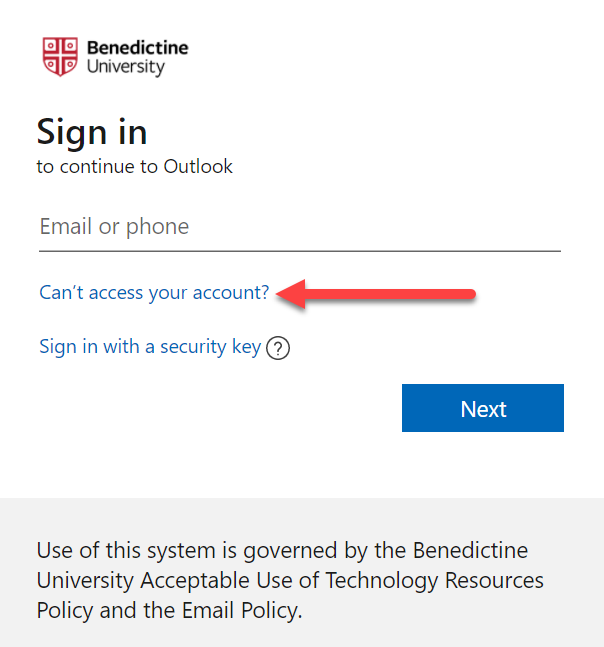
3. Follow the steps presented to reset your password.
Note: You must have already enrolled in the Self Service Password Reset service for this to work. If you need assistance, please contact the Help Desk, 630-829-6684.
Mobile users should download the Outlook app from the App or Play stores.